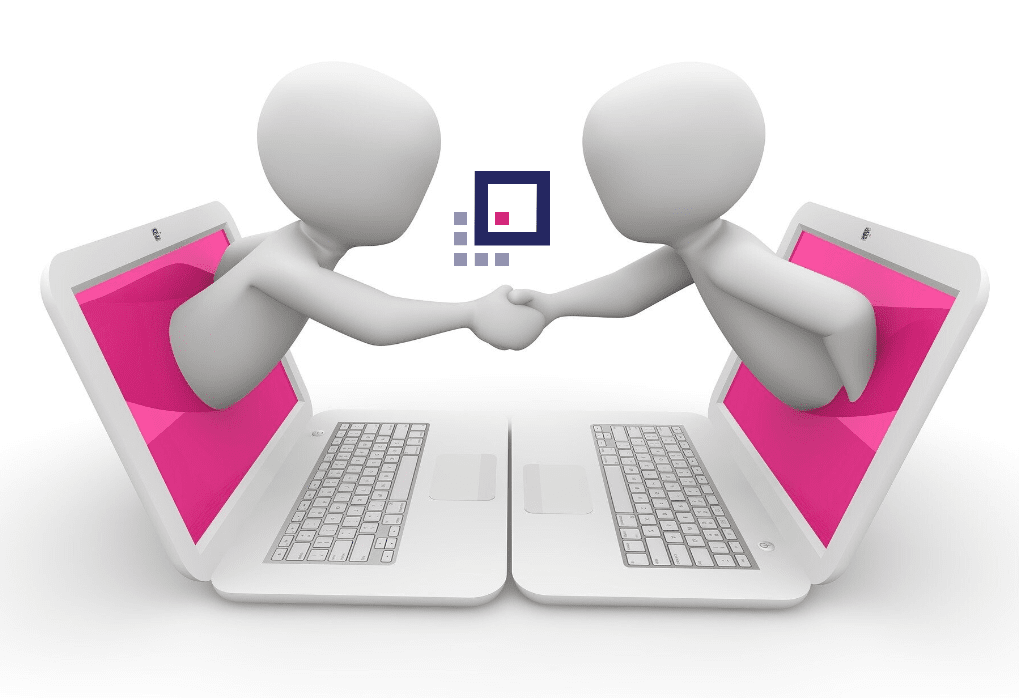Working on chat has its many privileges. It’s fast and convenient for most people nowadays. Without the correct chat features, however, it is possible that you miss a chat or not being able to handle them all at the same speed.
With the right chat software, such cases are rather exceptions. Conversation24 has features that will not only help you work easier and more efficiently but will also raise the customer satisfaction level. Here are some of the amazing features you can use with Conversation24:
Quick Replies
Quick replies are pre-written answers to questions the customers are asking frequently. They are in the system and are constantly available for the operator. All you need to do is use a simple command with the keyword attached to the quick reply and it appears for you to use.
This chat feature is very convenient since it removes the need to write the same thing over and over again. It saves both energy and time. The customer receives the answer fast and with no misspelled words since it is pre-written. This improves a much higher quality of the service.
Message Preview
With the message preview feature, you can see what the customer is typing before they send it to you. It will appear in red letters on a grey background so that you know this message is not yet sent.
It is very convenient to know what the customer is about to say. This way you can prepare your reply in advance or start checking for the information you need in order to assist them. So, by the time they send you their message, you might already have the answer for them.
Attention Indicators
One of the best and newest Conversation24 chat features is the attention indicators feature. These are the small icons you can see in the top right corner of the chat window. They have different colors and icons inside, each transmitting a different message to the operator.
Let me give you an example – there is an indicator that is red with a small clock inside. This indicator shows that you haven’t replied for more than 60 seconds. It lets you know you need to reply as soon as possible.
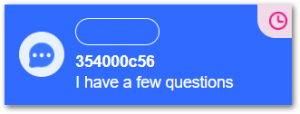
Other indicators show the customer hasn’t replied, or if a chat is closed or paused; if the screen share option is enabled; if the chat has been transferred, etc.
The attention indicators feature is very important. With this chat feature, you can clearly see the priority of your chats. This way, the possibility of missing or losing a chat is much lesser. You know exactly what you need to do with each of the chats, prior to even opening them.
Web Tabs and Screen Share
Web Tabs and Screen Share are almost the same – you see where the customer currently is on the website. With Web Tabs, you just visit the page directly inside the operator’s interface. In that case, there’s no need for permission on the customer’s side as you are not looking at their screen, but the same page on your screen.
With Screen Share, you can see directly the customer’s screen if they have enabled it on their side. You will know if the customer has enabled the Screen Share feature on their side with the red attention indicator with a screen icon inside.
With these two chat features, it is far easier to help the customer, since you see what they see at the moment. You can guide them more accurately through the website and help them even faster. They won’t need to explain or describe anything – you can just see it for yourself and explain away.
Chats Transfer
Last, but not least is the feature that gives you the ability to transfer chats to other colleagues. With a few simple clicks, you can choose the colleague, write them a small note to let them know why they are receiving the chat, and send it to them.
This is a convenient feature especially for new agents that have less experience and knowledge. If you are not sure how to handle the query and if you know there is someone that could provide a better service in the case, you can transfer the chat to them, using this feature.
Combine Them All
Using each one of these features will help you provide much faster and better service. Combining them, however, will help you deal with each customer with excellence.
Your customers will be impressed with the way you handle their queries. You will be able to provide them with fast and high-quality service that will boost their overall customer experience with your brand. Conversation24 has many other features and tools that will help you reach the stars in your customer service goals.
If you want to stand out with amazing customer service, start here!