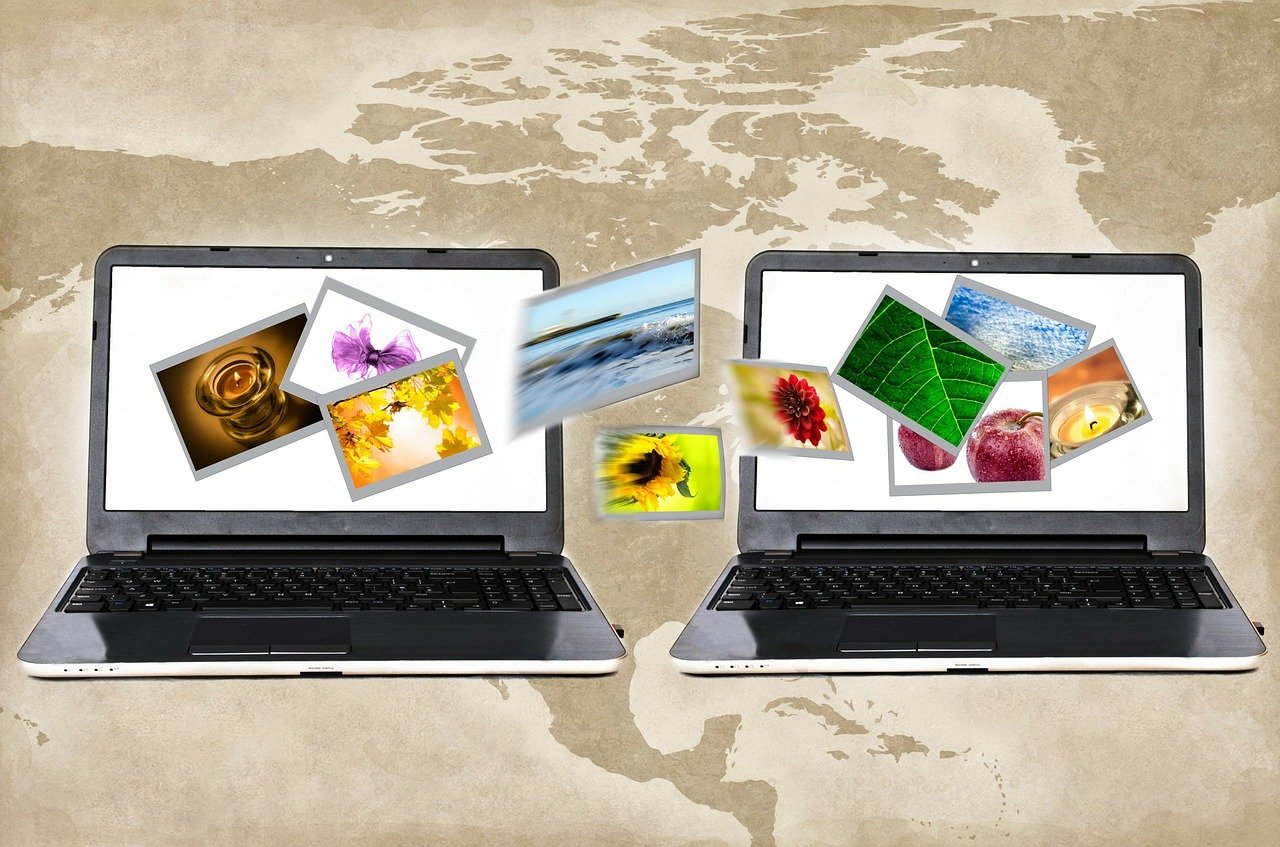The customer is important. We’ve heard that so many times! And it is true. No customer – no business, right? And we always think of ways to improve our customer service. We want satisfied customers, we want to be able to provide an amazing customer service experience.
There are many ways to do that – training your team to provide better customer service, teaching chat etiquette, having training on specific customer service topics, etc. But there are also other tools that are part of the chat software and can help you provide amazing service.
Training, of course, is a must, but there are chat features that can help as an addition to it. One of them is screen sharing. It is an amazing feature that can be used to help your customers in an even faster and more efficient way. So let’s find out what that screen sharing feature is.
What Is Screen Sharing?
Most of us have used screen sharing many times in our lives. It is the tool that helps you show your screen to someone that is not physically with you. When you use that tool, the other person is able to see what you see and do on your screen through their screen.
This way, if you have something to explain that the other person can’t understand well, you can use screen sharing. You will show step by step, what they need to do to reach the set goal. It makes things much easier and time-efficient.
Screen Share in Customer Service
Screen sharing is no longer something you use just for personal purposes. It can be used in daily meetings, between colleagues, etc. What’s even better is that it can now be used in customer service as well.
Having the screen share option while chatting with a representative of a company is a big plus. Sometimes for customers, it is not enough to read the agent’s explanations. They need further assistance so they can navigate through the website.
This is where screen sharing comes into play. The customer is able to share their screen with the agent. In that case, the agent is able to see exactly what the customer is doing and navigate them in more detail. So if the customer can’t understand where they need to go and do so, the agent can be far more specific when seeing the customer’s screen.
Privacy Concerns
The screen can be shared only with the customer’s consent. And the screen will be visible only to the agent they are currently chatting with. Nobody else will be able to see the shared screen. And all of the customer’s data is secure and protected.
Once the customer decides to end the screen-sharing process, they just need to use the toggle they used to start it. Once it is off, the agent can no longer see the customer’s screen. Simple as that. The screen is being shared only in case the customer wants to do that.
Enable the Screen Share Option
In order to be able to use the screen share option in the chat, you first need to have it enabled in the system. That’s an easy thing to do and you will feel the difference right away.
When the customers know that they can get more assistance even if they have a hard time understanding, they will be a lot more relaxed.
Having the possibility to offer something additional when you have tried everything else before is always a good thing. So you keep surprising your customers with the desire to help them, even when nothing else works. Your customers will love you for it! They will feel appreciated, and they will love the way things are done in your company.
Offer the screen share option to your customers today!