Gone are the days when Instagram was defined as the social media made exclusively for sharing pictures. Over the last few years, they decided to take it a step forward and provide customers with the option to shop directly from the app. A smart move for a channel with over 1 billion global users.
Customers do appreciate new features that aim to improve their experience. However, as soon as you allow customers to pay for products and services on Instagram, you instantly make room for them to ask questions over your direct messages.
Thinking about that, Instagram recently allowed users to have chatbots within the app. We are therefore ready to tell you more about how to create a chatbot for Instagram!
Why Should You Have A Chatbot For Instagram?
Before we go through the steps to create a chatbot, let’s point out some advantages of having a chatbot for Instagram Direct Messages.
- Chatbots don’t work shifts. They are available 24/7 and can reply to customers promptly without having them waiting;
- It saves time for both your business and customers. Chatbots can tackle easy queries efficiently, leaving more time for agents to handle more complex issues;
- Boost customer satisfaction! Trust me: even though customers like to have the possibility to go from one channel to another smoothly, they would save time if they can. Therefore, they will be more satisfied than ever with the option of checking the catalogue, asking questions, and placing the order within a single channel.
How Does A Chatbot For Instagram Work?
A chatbot is an artificial intelligence software that has the magical power to imitate a human conversation. It works most simply with text messages. The customer submits a question, and the chatbot analyses the keywords to reply with pre-written answers.
Additionally, the software can also be a “flow bot”. Alternatively, instead of scanning the keywords, a flow bot asks multiple-choice questions. After that, the bot redirects the customer to the right information according to their responses.
Since August 2021, Facebook announced at its F8 online event that chatbots are now officially allowed on Instagram. Therefore, businesses can now create chatbots for Instagram. For that, you’ll only need to set up a business account on Instagram. After that, you can begin crafting your chatbot in the following ways:
- By developing your bot with the Instagram Messaging API guidelines and having knowledge in chatbot programming languages
- By connecting your Instagram account to an API developed by a third-party company
How To Improve Your Current Strategy With A Chatbot For Instagram?
We gathered three tips to enhance your strategy with your chatbot for Instagram.
1. Through The Comments
Some software offers the possibility to reply to comments on your Instagram posts using chatbots. It works like this: someone comments on your post on Instagram, and automatically the chatbot sends a direct message to the customer direct message.
For instance, you can set up the robot to answer: “Thanks for your comment! I sent you a direct message to continue our conversation”.
2. Using Your Instagram Bio
It might be more appealing for some businesses to interact with their customers using Facebook Messenger or WhatsApp for Business. If that is the case for you, it is enough just to add the link for those channels to your Instagram bio.
As Instagram only offers space for a single link, you can pick your most-used channel or use a free service like linktree to put together the links to your channels.
3. Using Ads
The Facebook Ad Manager can be used likewise to create and manage paid ads for Instagram. To this end, you will need to activate the “Send Message” button on your Instagram ad.
Once the customer clicks on this button, they will be redirected to interact with one of your company’s channels (Instagram Direct, Facebook Messenger, or Whatsapp, just to mention some).
It looks like this:
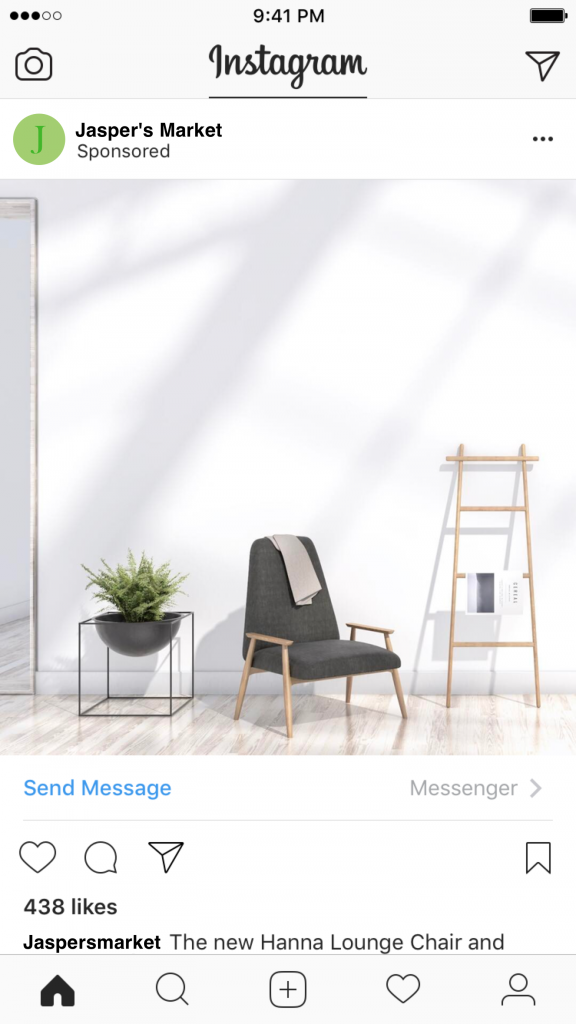
Final Thoughts
As we mentioned above, Instagram allowed users to craft chatbots for Instagram quite recently. As a brand-new feature, it has the potential to help your business stand out among the others.
Ready to start today? Reach out to us!


